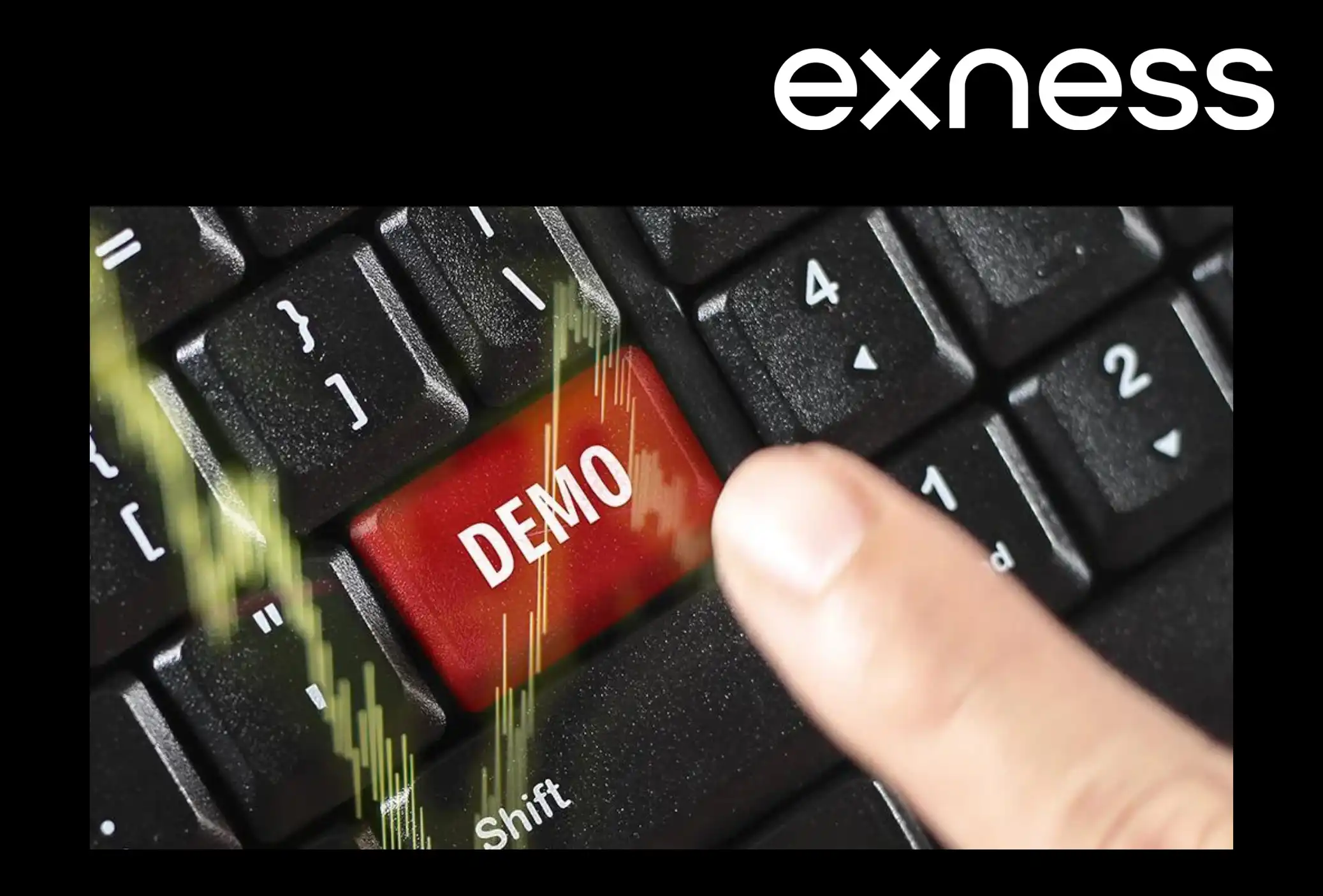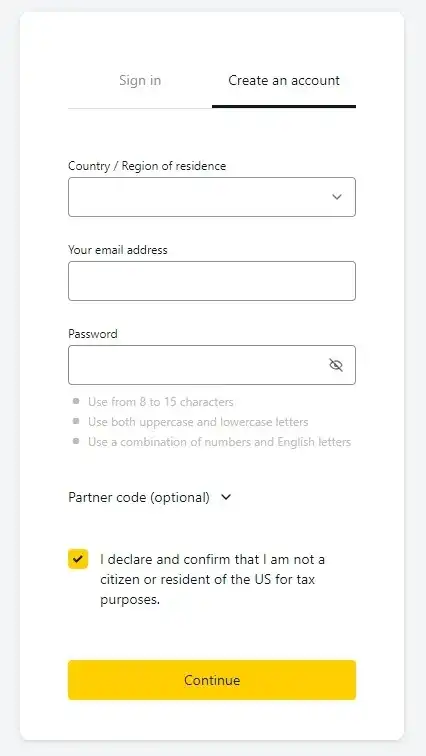How to Open an Exness Demo Account
Opening a demo account with Exness is straightforward and can be done in just a few minutes. Here’s how:
- Sign Up: Visit the Exness website and complete a simple registration process by providing basic details.
- Choose Your Platform: You can select from MetaTrader 4 (MT4), MetaTrader 5 (MT5), or the Exness Web Terminal to start trading.
- Configure Your Account: Set up the demo account with your desired initial balance and leverage settings, just as you would with a live account.
- Start Trading: Once set up, you can begin practicing trades using virtual funds while experiencing real market conditions.
Features of the Exness Demo Account
The Exness Demo Account provides all the features of a live trading account, offering traders a full spectrum of trading tools and assets:
- Real-Time Market Data: Access live prices and real-time charts to simulate an authentic trading experience.
- Wide Range of Instruments: Trade over 100+ financial instruments, including Forex pairs, commodities, indices, cryptocurrencies, stocks, and metals.
- Advanced Trading Platforms: Whether you prefer MT4, MT5, or the Exness Web Trader, you have access to powerful charting tools, technical indicators, and expert advisors to enhance your trading strategy.
- Virtual Funds: Your demo account comes with virtual funds that allow you to practice without risking real money.
Trading Platforms for Demo Accounts
Exness offers a range of powerful trading platforms for its demo accounts, allowing traders to practice and explore the markets in a simulated environment. Whether you prefer desktop trading, mobile trading, or browser-based platforms, Exness provides seamless access to a fully functional trading environment with virtual funds.
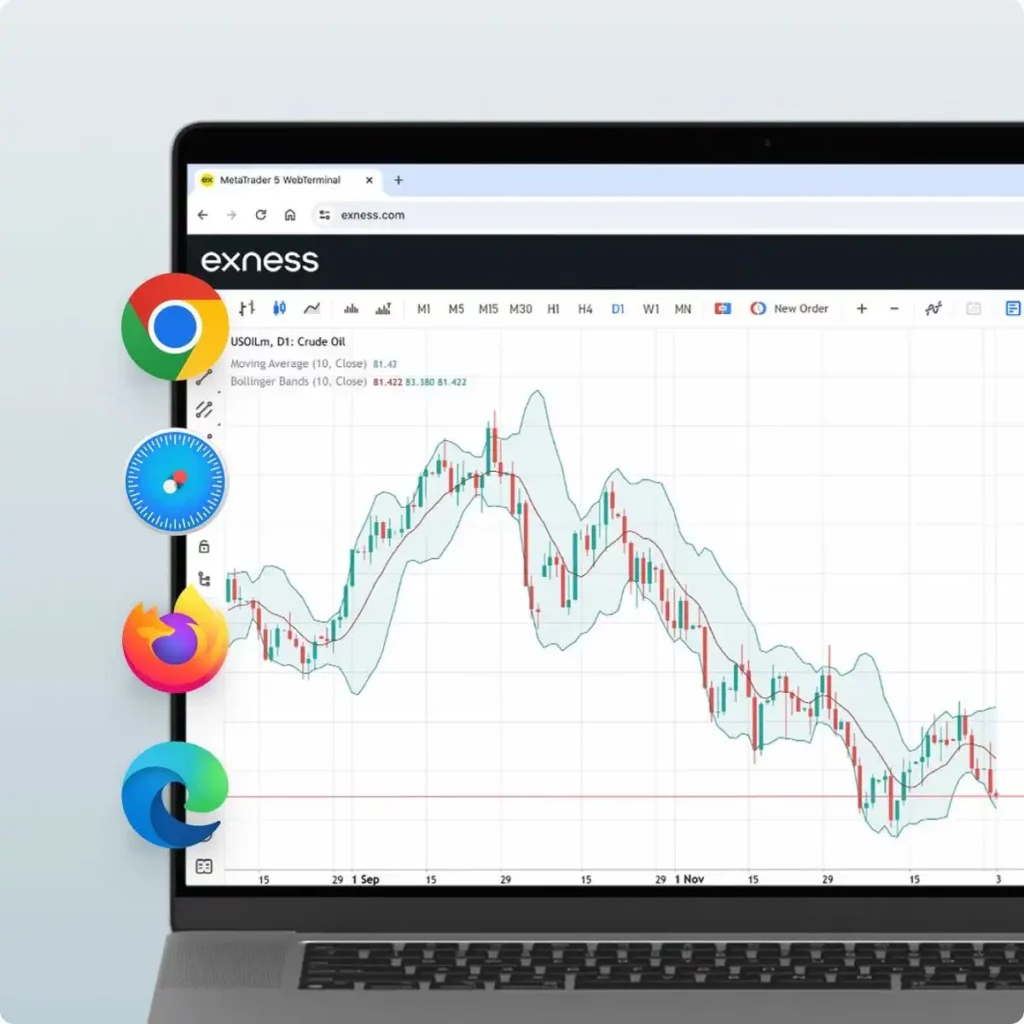
MetaTrader 4 (MT4)
MetaTrader 4 (MT4) is one of the most widely used trading platforms globally, known for its user-friendly interface and robust features. Exness provides full support for MT4 demo accounts, enabling traders to explore a wide variety of financial instruments without risking real money.
Key Features:
- Real-time Market Data: Access real-time charts and quotes across Forex, indices, commodities, and more.
- 30 Built-in Indicators: Analyze the markets with 30 built-in technical indicators to help refine your trading strategies.
- Advanced Charting Tools: Customizable charting tools allow traders to set up their preferred visual analysis environment.
- Automated Trading: Demo traders can experiment with automated trading through Expert Advisors (EAs) to automate their strategies.
- Cross-Device Trading: MT4 is available on desktop (Windows, Mac), mobile (iOS, Android), and web browsers, allowing you to trade anytime, anywhere.
MetaTrader 5 (MT5)
MetaTrader 5 (MT5) is the successor to MT4, offering enhanced trading tools and additional features for more advanced trading strategies. Exness offers MT5 demo accounts to traders who want to explore more sophisticated trading environments.
Key Features:
- 38 Technical Indicators and 21 Timeframes: MT5 includes more technical indicators and additional timeframes compared to MT4, offering more in-depth market analysis.
- Expanded Order Types: MT5 supports additional order types, including Buy Stop Limit and Sell Stop Limit, providing more flexibility in trade execution.
- Depth of Market (DOM): MT5 allows traders to view the depth of the market, helping them understand price levels and liquidity for more precise trade placement.
- Multicurrency Strategy Testing: MT5 supports backtesting across multiple currencies, making it a powerful tool for testing complex strategies in a demo environment.
- Cross-platform Access: Like MT4, MT5 is available on desktop, mobile, and web browsers, giving traders full flexibility.
Exness Web Terminal
For traders who prefer a browser-based solution, the Exness Web Terminal offers a quick and easy way to trade without downloading any software. The Web Terminal is a streamlined version of the MT5 platform, perfect for those who want to start trading quickly on demo accounts.
Key Features:
- No Download Required: Simply log into your Exness account through a web browser and start trading immediately.
- Full Access to Trading Tools: The web terminal provides full access to charting tools, indicators, and order execution functionalities.
- Cross-Device Compatibility: The platform is compatible with any device with a web browser, including laptops, tablets, and smartphones, making it accessible anywhere.

Mobile Trading Platforms
Exness provides full support for mobile trading through both the Exness Trade App, MetaTrader 4 and MetaTrader 5 apps, which are available on iOS and Android devices. This allows traders to monitor the markets and execute trades wherever they are.
Key Features:
- On-the-Go Trading: The mobile platforms allow traders to open, modify, and close trades directly from their smartphones or tablets.
- Charting and Analysis: Even on mobile, users have access to charting tools and technical indicators for real-time analysis.
- Push Notifications: Stay updated with price alerts and notifications for trading opportunities or account updates.
Benefits of Using a Demo Account
Exness offers demo accounts across all these platforms to help traders practice and fine-tune their trading strategies without risking real capital. The demo accounts replicate real market conditions, providing an excellent environment for learning. Whether you’re using MT4, MT5, or the Web Terminal, Exness ensures that you have access to the same tools, instruments, and market data as live account users.

- Risk-Free Trading Practice: The demo account enables traders to practice without any financial risk, making it ideal for learning the basics of trading or trying out new strategies.
- Test Strategies and Platforms: Before committing to real funds, traders can explore various strategies, tools, and trading platforms. This helps refine techniques and prepare for live trading.
- Access to All Instruments: The demo account gives users access to all of Exness’s trading instruments, from Forex pairs to cryptocurrencies, allowing a broad exploration of global markets.
- Real-Time Market Simulation: Experience market movements in real-time and learn how to react to various conditions—ideal for practicing decision-making skills.
- No Time Limits: Unlike many brokers, Exness provides demo accounts with no expiry date, allowing traders to practice for as long as they need.
Transitioning from Demo to Live Trading
Once you’ve gained confidence with the Exness demo account, transitioning to live trading is seamless. The demo account replicates real market conditions, so you’ll be prepared to handle actual trades. Keep in mind that trading psychology plays a bigger role when real money is involved, so it’s important to develop a sound risk management strategy before going live.
Support and Resources for Demo Account Users
Exness provides 24/7 multilingual customer support to assist traders at any time, even for demo account users. Additionally, demo traders have access to a wide range of educational resources, including webinars, tutorials, and detailed guides, all aimed at improving their trading skills.
FAQ of Exness Demo Account
What is an Exness Demo Account?
An Exness Demo Account is a risk-free account that allows you to trade with virtual funds in real-time market conditions. It’s perfect for learning, practicing, and testing strategies without using real money.